I have an open case @ Citrix:
The new Receiver (Version 4.3) consumes a lot of CPU time. The average is 27% but it could raise up to 38% and go down to 15%. But the Receiver always keeps the CPU busy (Selfservice.exe)
I am currently investigating the issue with procmon. At the moment I can’t see the root cause of the issue.
Citrix confirmed, that they can reproduce the situation in their LAB.
More news to come…
Update 03.12.15
A final solution and the root cause couldn’t be found. I’ve now proceed and deployed the latest receiver version (4.3.100.10) in our organization. Together with Citrix we’ve identified that setting the Storefront URL during the initial installation and centrally by GPO might have caused the high CPU time as well. So I’ve removed the storefront URL in the GPO.
Since this change the issue hasn’t been reported anymore.
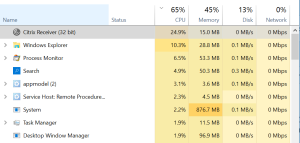
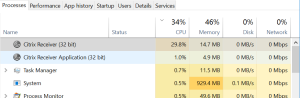
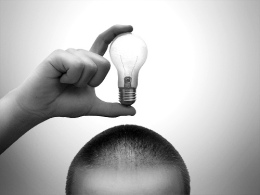
Hi I would love to know what the solution is. My work PC runs fine with Windows 10 & Receiver 4.3 but on my home PC I have had to uninstall receiver becuase it was consuming 80-100% of the CPU.
Hi Pete, unfortunately the source of the issue hasn’t been identified yet. But I’ve found a valid workaround:
Update to the latest Citrix Receiver (4.3.100.10) and only configure the storefront during either the initial installation or later on via group policy. We had the Storefront URL set initially during the installation and centrally by GPO, somehow the Receiver couldn’t handle that [in our organization].
Regards
Christoph